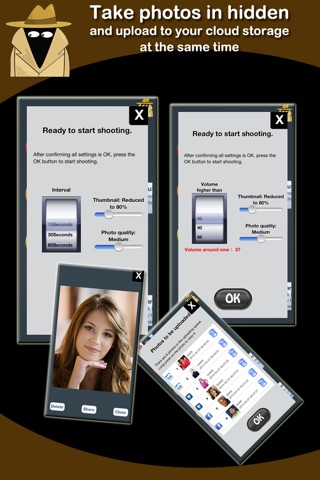This is an excellent app which has all the options that youll ever need to take a secret photo completely undercover. If you are looking for an app to take secret photos, then this app will not disappoint you in any way. Just choose your camouflage disguise and settings, then you are ready to go.
There are many useful settings on Hidden Camera, to be used depending on the situation where you want to snap your secret photo.
--- Camouflage Settings ---
If you want to take a secret photo, you must look like you are not using the camera. So when you open up the app you will see four sliding buttons to aid you on your mission: Camouflage Camera, Shutter Trigger, Photo Storage and Start Shooting. These sliding buttons when pressed reveal an array of settings. In the camouflage settings menu you can choose from 3 very ingenious disguises.
A) Black screen camouflage
This camouflaged screen gives the impression that your iPhone is switched off. In all of the camouflaged modes you simply press the lower right hand corner of the screen to take a photo. To exit photo mode you only have to tap the bottom left hand corner of the screen twice to return to the main menu.
B) Website camouflage
This option will take you onto the Internet and it will look like you are surfing webpages, when in reality you are ready to snap a photo.
C) Application camouflage
This function I find particularly ingenious, it opens a fully functional sketch pad, with a color palette and different pen tools. Enabling you to shoot a secret photo whilst looking completely innocent, engrossed in doodling. This mini app within Online Hidden Camera allows you to doodle or create graffiti as a cover for your covert picture taking.
* Please note that you need to mute the sound on your iPhone using your devices side ‘mute sound button. If you snap a secret pic and have the cameras sound button on its not going to be very James Bond like, spy wise.
--- Shutter Trigger ---
There are some really neat options in this mode. The first of the three options is . . .
A) Manual mode
As you will probably guess, manual mode gives you the standard, and no doubt most used option, of taking a one-off snap, or multiple snaps completely controlled by the device user.
B) Timer mode
With this function you can set the camera to take pictures at regular intervals. Totally hands free operation!
C) Sound mode
This is a very advanced feature that will even impress the CIA no doubt. You can actually set the camera to take pictures when triggered by sound!
--- Photo Storage ---
This array of buttons allows you to save your photos in different ways. There are three options:
A) Save To Photo Album
By choosing this option you can simply save your secret photo directly to your devices photo album. If you want to keep the photo an absolute secret then this is the best option.
B) Save To Facebook
Save direct to your Facebook account. Have you seen someone being cruel to an animal? Have you spotted a scam that you want to expose? Then this is the option for you. Share it with the world.
C) Save To Dropbox
Save your picture to your Dropbox account with the option to also save the photo to your photo library. With this option, if someone accuses you of taking a hidden photo, you can show them your photo album, which will be clear if you didnt select the option to save the photo to your devices library, and you can say a flat “No, I didnt” but secretly know that the photo is sitting in your Dropbox account waiting for you.